The fixture library in StageLight is based on the Open Fixture Library. This is a community-based open source free library. Unfortunately, this library is not complete and is not fully compatible with StageLight. So it is sometimes necessary to create your own (not existing) fixtures. To do so follow these steps:
- Select one suitable template from the ‚Generic‘ package
- Add new channels
- Remove channels
- Reorder channels
- Adjust the default value e.g. 20: shutter full open
- Rename this fixture
- mark this fixture as a favorite

I will show you how to export and import your custom fixtures in the next lesson.