In the fixture details, you can use the share icon button to store your fixture locally or to transmit your fixture over the existing share functions e.g. AirDrop, mail, messages, and others.
To select the locally stored fixture file it automatically opens the import dialog. Here it is important to use „append“ to add this fixture to the existing setup. Otherwise, it will overwrite the existing setup.
The import also works over AirDrop, mail, messages, or any cloud storage app e.g. iCloud or Dropbox.