Then you start the StageLight app the first time you have to patch some fixtures.
- tap the fixture icon
- tap the + button in the navigation bar
- select or search for a manufacturer
- select a fixture
- select a DMX mode
- adjust the number of fixtures you want, the DMX start address and the offset between if necessary
- you can also enter a group name or you can choose the default manufacturer name
- you can also enter the number of the fixture control you want to assign to
- tap the save button
Now you have created and patched your first fixtures. You also have created a group and you have assigned the new fixtures with the fixture control on the mixing page.
If you want to modify your group please have look on „Working with Groups„