Instead of using fixtures directly on the mixer, you can also use groups. This makes it much easier to handle and control multiple fixtures.
To create groups, go to the fixture list and tap the group icon.
- Tap the + button to create a new one
- Name it e.g. ‚frontline‘
- Assign the fixtures you want
Now you can choose this group in the control assignment.
Groups can contain only fixtures from the same universe. Fixtures can be in different groups. And at least you can group different fixtures if it makes sense for you.