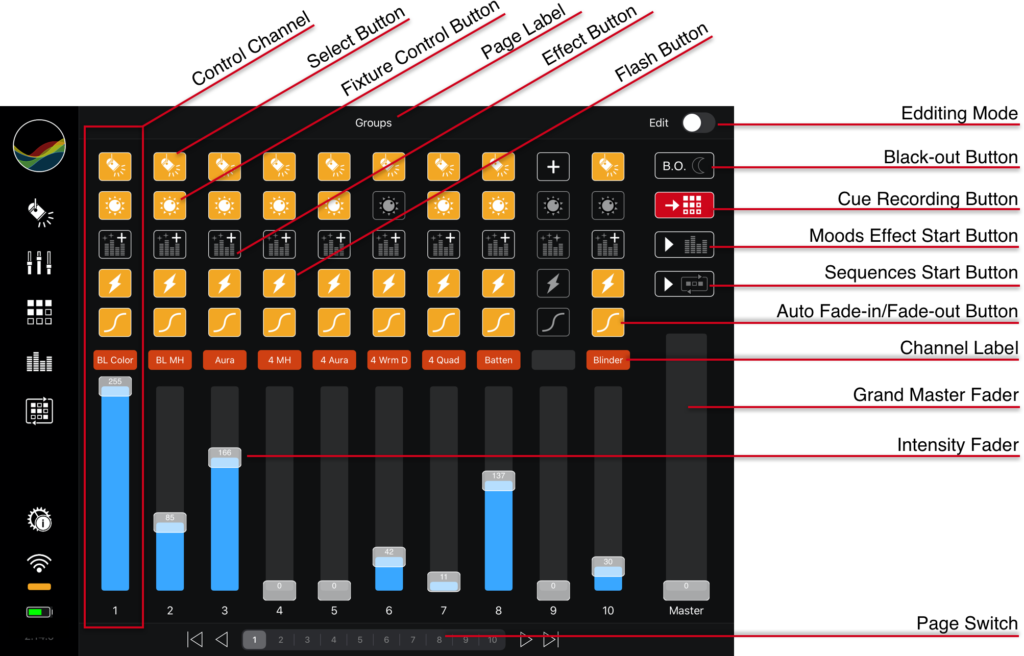Why StageLight?
StageLight is a professional lighting control app for the iPad.The software combines the classic hardware lighting console feeling with a modern and intuitive design. With StageLight have lighting designers and operators, musicians and artists, and film and video makers an advanced control of lighting fixtures based on Art-Net (DMX over IP) and CRMX (Wireless DMX).
StageLight Layout
The StageLight mixing interface shows between 10 and 14 Control Channels depending on the iPad´s display size. Each of them controls one fixture with all its characteristics (e.g. intensity, color, pan, tilt, …), a group of fixtures, or a cue. With the Page Switch you can select one of 200 pages. So you can control a maximum of 2000/2080 single fixtures depending on your device. Each control channel has an Intensity Fader, a Select Button, a Fixture Control Button, an Effect Button, a Flash Button and an Auto Fade-in/Fade-out Button. When you first enter the app the Intensity Fader and all buttons (apart from the Select Button) are inactive. When you assign a fixture to the channel, the various channel features become active. The buttons and faders become active depending on the characteristics of the fixture (i.e., which DMX channel types it has).