Release 2.18 is out now!
I am excited to announce that the StageLight app now has the ability to send OSC commands to control e.g. the ATEM Mini. With this, you can switch your video or streaming scenes with StageLight standalone or synchrony with lighting scenes.
How to connect and setup
To set up the ATEM Mini OSC communication, you must install and connect the atemOSC free software. To configure the IP address and the port in StageLight go to the menu and choose the topic OSC. After this, you can configure an OSC command for each cue.
Now you can switch your cameras or call macros depending on your setup.
And yes of course you can also use a MIDI controller to send these OSC commands with StageLight.