Release 2.17 is out now!
I am excited to announce that the StageLight app now has a new Control Layout and has more flexible MIDI integration to that.
To control a fixture you have to choose and assign the fixture you have patched on the mixers control channel.When you have done this, you can start turning the lights on and modify the color, the position, or the parameter you want.
- Open the master, for safety reasons move the fader to 20%
- Move the channel intensity fader to the open position
- Tap the channel control button
Depending on the fixture you have one or more pages to control these. You have specialized controls for the color and for the Pan/Tilt movement. These attributes and the others too can be adjusted in the slider control pages at the end. With swiping you can walk between the pages.
For fine-grained adjustment tap the corresponding text field. With the picker role, you can easily and very precisely adjust the values.