The new effects are integrated into the cue lists. There are currently 6 different types that belong to one of the two categories, time-based and sinusoidal effects.
Time-based effects
The time-based effects are relatively straightforward and behave similarly to cue lists with multiple cues, where each cue is active for a certain duration before the next one activates.
- Color Fade Effect
- Color Chase Effect
Sinusoidal effects
The sinusoidal effects are a bit more complex. The animation progresses along the unit circle from 0 to 360 degrees. The percentage value from 0 to 100 is calculated from the sine value. The phase in degrees positions the various fixtures along the unit circle. This results in a „wave“ effect as the fixtures receive the calculated values with a time delay. This can be applied to movements, dimming, and colors. The color wave effect also uses the number of degrees to determine color based on the HSI color wheel.
- Dimmer Effect
- Color Wave Effect
- Rainbow Effect
- Movement Effect
The effects are very computationally intensive. That’s why you shouldn’t start multiple effects at the same time. There could also be performance issues on older iPads.
When I look at my screen I don’t see the Go button. I think I can program a cue, but I have no way of making the cue run after I have it set up.
Bei einer Sequence muss „Go“ aktiviert sein.
Please help.